How to operate a drone safely and effectively is a skill that opens up a world of possibilities, from breathtaking aerial photography to crucial inspection tasks. This guide provides a structured approach, covering everything from understanding your drone’s components to mastering advanced flight techniques and adhering to essential safety regulations. We’ll explore pre-flight checks, basic and advanced maneuvers, and even delve into the art of capturing stunning aerial footage.
Prepare to take flight!
This comprehensive guide breaks down the complexities of drone operation into manageable steps. We begin by familiarizing you with the terminology and components of your drone, ensuring you have a solid foundation before moving on to pre-flight procedures and basic flight controls. We then progress to more advanced techniques, safety regulations, and troubleshooting common issues. Finally, we’ll explore the creative aspects of drone photography and videography, helping you capture stunning aerial imagery.
Drone Components and Terminology
Understanding the various components of a drone and their functions is crucial for safe and effective operation. This section provides a detailed overview of key drone parts and common terminology used in the drone industry.
Drone Component Functions
A typical drone consists of several essential components working in concert. Let’s explore each one:
- Propellers: These rotating blades generate thrust, enabling the drone to take off, hover, and maneuver. Different propeller designs offer varying levels of thrust and efficiency.
- Motors: Electric motors drive the propellers, converting electrical energy into mechanical energy. Brushless motors are commonly used in drones due to their efficiency and longevity.
- Flight Controller: The brain of the drone, the flight controller is a small computer that manages all aspects of flight, receiving data from sensors and controlling the motors to maintain stability and execute commands.
- Battery: Provides the power to run the motors and other onboard electronics. The battery’s capacity determines the flight time. Common types include Lithium Polymer (LiPo) and Lithium Iron Phosphate (LiFePO4).
- GPS Module (optional): A GPS receiver allows the drone to determine its location and maintain a stable position, enabling features like Return-to-Home (RTH).
- Camera (optional): Many drones include cameras for capturing aerial photos and videos. Camera specifications vary widely in resolution, image stabilization, and features.
- Gimbal (optional): A stabilizing platform for the camera, reducing vibrations and maintaining smooth footage, even during aggressive maneuvers.
- Remote Controller: Used to pilot the drone and control its functions. It transmits signals to the flight controller wirelessly.
Drone Terminology Glossary
Familiarizing yourself with common drone terms will enhance your understanding and communication with other drone enthusiasts.
| Term | Definition |
|---|---|
| Altitude Hold | Maintains a constant altitude above the ground. |
| Gimbal | A stabilized mount for the camera. |
| LiPo | Lithium Polymer battery. |
| LiFePO4 | Lithium Iron Phosphate battery. |
| Payload | The weight carried by the drone, such as a camera or other equipment. |
| RTH (Return to Home) | An automated function that returns the drone to its starting point. |
| Throttle | Controls the vertical movement of the drone (ascent and descent). |
| Yaw | Rotation of the drone around its vertical axis. |
Drone Battery Comparison
Different battery types offer varying performance characteristics. The choice depends on the specific needs and priorities of the drone operation.
| Battery Type | Capacity (mAh) | Weight (grams) | Approximate Flight Time (minutes) |
|---|---|---|---|
| LiPo 3S 1500mAh | 1500 | 180 | 15-20 |
| LiPo 4S 2200mAh | 2200 | 250 | 25-30 |
| LiFePO4 3S 1500mAh | 1500 | 220 | 12-15 |
Pre-Flight Checks and Procedures
Before each flight, a thorough pre-flight checklist is essential to ensure safety and compliance with regulations. This minimizes risks and maximizes the chances of a successful flight.
Pre-Flight Checklist
This checklist Artikels the steps to take before each drone flight. Adhering to this procedure significantly reduces the risk of accidents and ensures safe operation.
- Inspect the drone for any physical damage to propellers, motors, or body.
- Check the battery level and ensure it is fully charged.
- Verify that all components are securely attached.
- Calibrate the compass and IMU (Inertial Measurement Unit) sensors according to the manufacturer’s instructions.
- Check the weather conditions and ensure they are suitable for flight (no strong winds, rain, or thunderstorms).
- Confirm that you are within the legal flight limits and have obtained necessary permissions.
- Power on the remote controller and connect it to the drone.
- Perform a pre-flight calibration and system check.
- Choose a safe and open area for takeoff and landing, away from obstacles and people.
Compass and Sensor Calibration
Accurate calibration is vital for stable flight. The process typically involves rotating the drone slowly through a full 360-degree range horizontally and then vertically. The specific steps vary depending on the drone model and its software. Consult your drone’s manual for detailed instructions.
Powering Up and Connecting
The process of powering up and connecting the drone to the controller involves a sequence of steps that must be performed correctly. Failure to do so can result in malfunctions or operational issues.
- Power on the remote controller.
- Connect the battery to the drone.
- Wait for the drone to initialize and connect to the controller.
- Check the signal strength and ensure a stable connection.
Basic Flight Controls and Maneuvers
Mastering basic flight controls is the foundation of safe and enjoyable drone operation. Understanding the controller’s inputs and their effect on the drone’s movement is paramount.
Controller Functions
Most drone controllers use two joysticks to control the drone’s movement. One joystick typically controls the drone’s altitude and direction, while the other controls its horizontal movement.
- Left Joystick (Yaw and Throttle): The left joystick usually controls the drone’s altitude (up/down) and yaw (rotation). Pushing the stick up increases altitude, pushing it down decreases altitude. Moving the stick left or right rotates the drone.
- Right Joystick (Pitch and Roll): The right joystick controls the drone’s pitch (forward/backward) and roll (left/right) movements. Pushing the stick forward moves the drone forward, pushing it backward moves it backward. Moving the stick left or right makes the drone tilt and move sideways.
- Buttons: Additional buttons on the controller are used for various functions, such as Return-to-Home (RTH), camera control, and flight mode selection.
Takeoff, Hovering, and Landing
These are the fundamental maneuvers for any drone pilot. Smooth execution is crucial for safe and efficient flight.
- Takeoff: Gently increase the throttle (left joystick up) to lift the drone slowly and steadily. Maintain a stable hover before proceeding to other maneuvers.
- Hovering: Maintain a stable position in the air by carefully adjusting the throttle and directional controls. This requires practice and precise control.
- Landing: Gradually decrease the throttle (left joystick down) to lower the drone gently to the ground. Avoid sudden movements during landing.
Basic Maneuvers

Once comfortable with takeoff, hovering, and landing, you can practice basic maneuvers like turning, ascending, and descending.
- Turning: Use the left joystick to rotate the drone around its vertical axis (yaw).
- Ascending: Increase the throttle (left joystick up) to increase altitude.
- Descending: Decrease the throttle (left joystick down) to decrease altitude.
Advanced Flight Techniques
Advanced flight techniques require practice and a good understanding of the drone’s capabilities and limitations. These techniques allow for more precise control and creative aerial shots.
Precise Hovering and Positioning
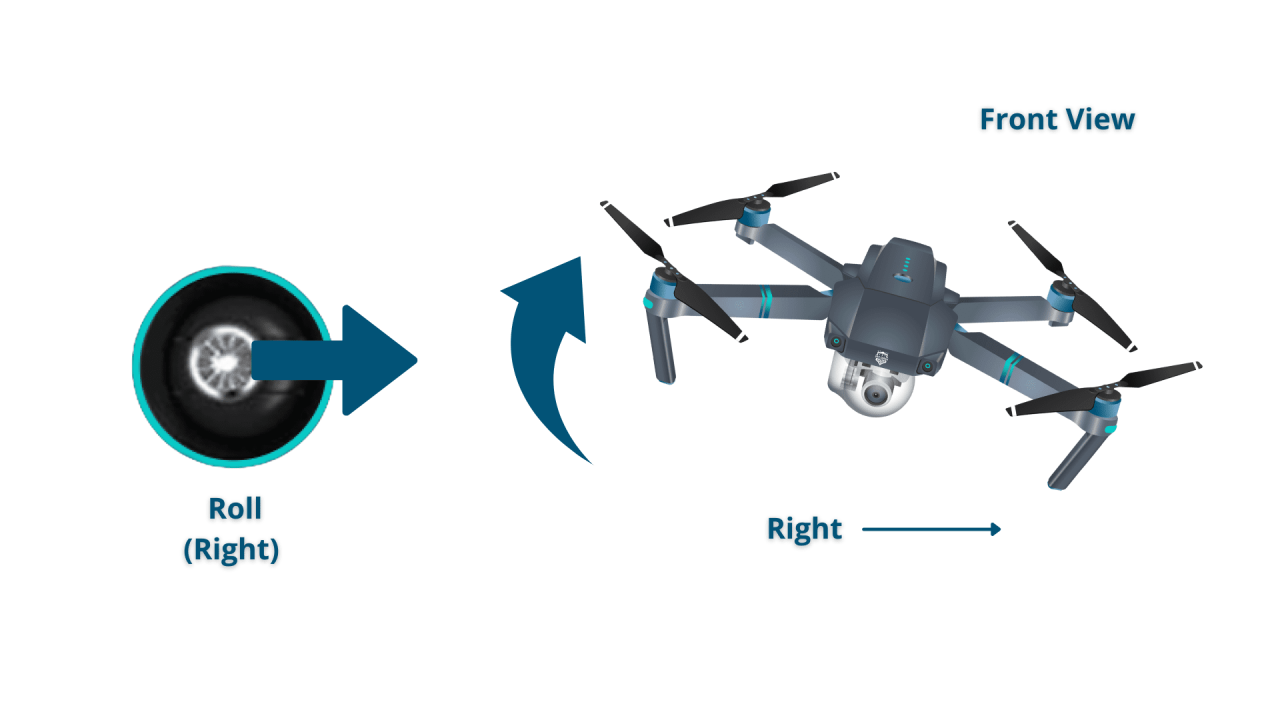
Achieving precise hovering and positioning involves using small, incremental adjustments to the control sticks. Practice in a calm environment to develop this skill. The use of GPS and other stabilization features can significantly assist in achieving precise control.
Navigating Challenging Environments
Flying in windy conditions or around obstacles requires additional skills and caution. Adjust your flight speed and use more precise control inputs to maintain stability. Be prepared to abort the flight if conditions become unsafe.
Figure-Eight Flight Plan
A figure-eight pattern is a classic maneuver used to test a pilot’s skills in controlling speed, direction, and altitude. The flight plan involves a series of turns and changes in altitude, creating a figure-eight shape in the air.
- Begin by hovering at a safe altitude.
- Move forward in a straight line.
- Execute a smooth 180-degree turn to the right, maintaining a constant altitude and speed.
- Continue moving forward in a straight line.
- Execute a smooth 180-degree turn to the left, again maintaining a constant altitude and speed.
- Repeat steps 3-5 to complete the figure-eight pattern.
Drone Safety and Regulations: How To Operate A Drone
Safe and responsible drone operation is paramount. This section covers potential hazards and the legal framework governing drone flights.
Potential Hazards
Drone operation presents various potential hazards, including collisions with objects or people, loss of control, battery failure, and damage to the drone itself. Understanding these risks and taking preventive measures is crucial.
- Collisions with obstacles or people
- Loss of signal or control
- Battery failure
- Mechanical failure
- Adverse weather conditions
Legal Requirements and Regulations
Drone regulations vary significantly by location. It is crucial to research and understand the specific rules and regulations in your area before operating a drone. These regulations often cover flight zones, altitude restrictions, and required certifications.
Successfully piloting a drone involves understanding its controls and adhering to safety regulations. Learning the basics, such as pre-flight checks and maneuvering techniques, is crucial. For a comprehensive guide on this, check out this helpful resource on how to operate a drone to improve your skills and ensure safe operation. Mastering these skills will allow you to confidently and safely operate your drone.
Safety Tips for Responsible Drone Operation, How to operate a drone
Responsible drone operation involves adherence to safety guidelines and best practices. This minimizes risks and ensures the safety of yourself and others.
- Always maintain visual line of sight with the drone.
- Never fly near airports or other restricted airspace.
- Avoid flying in adverse weather conditions.
- Keep the drone away from crowds and people.
- Respect privacy and avoid flying over private property without permission.
- Regularly inspect the drone for damage and perform necessary maintenance.
Drone Photography and Videography
Drones offer unique perspectives for capturing stunning aerial photos and videos. This section explores techniques for optimizing image quality and creating compelling content.
Adjusting Camera Settings
Camera settings play a crucial role in the quality of your aerial photos and videos. Understanding aperture, shutter speed, ISO, and white balance allows for better control over image quality.
- Aperture: Controls the amount of light entering the camera lens. A wider aperture (smaller f-number) allows more light, useful in low-light conditions.
- Shutter Speed: Controls the duration the camera’s sensor is exposed to light. Faster shutter speeds freeze motion, while slower speeds create motion blur.
- ISO: Measures the camera’s sensitivity to light. Higher ISO values are needed in low light but can increase noise.
- White Balance: Adjusts the colors to ensure accurate representation of the scene’s lighting.
Composing Shots and Capturing Footage
Effective composition is essential for compelling aerial imagery. Consider the rule of thirds, leading lines, and other photographic principles to enhance your shots.
- Rule of Thirds: Divide the frame into thirds both horizontally and vertically and place key elements along these lines or at their intersections.
- Leading Lines: Use natural lines like roads or rivers to guide the viewer’s eye through the image.
- Symmetry and Patterns: Capture symmetrical scenes or repeating patterns for visually appealing images.
Workflow for Processing and Editing
Post-processing enhances the quality and visual appeal of your drone footage. This typically involves color correction, stabilization, and potentially adding special effects.
- Import Footage: Import your drone footage into a video editing software.
- Color Correction: Adjust color balance, contrast, and saturation.
- Stabilization: Smooth out any shaky footage.
- Editing: Cut, trim, and arrange clips to create a compelling narrative.
- Export: Export the final video in the desired format and resolution.
Troubleshooting Common Drone Issues
Even with careful operation, drones can experience malfunctions. This section provides guidance on troubleshooting common problems.
Common Drone Malfunctions and Causes

Understanding potential causes helps in quicker resolution of drone issues. This knowledge can prevent more serious problems.
| Issue | Potential Cause |
|---|---|
| Low Battery | Insufficient charge, high power consumption. |
| Lost Signal | Interference, distance from controller, obstacles. |
| Motor Failure | Motor damage, faulty ESC (Electronic Speed Controller). |
| Unstable Flight | Calibration issues, sensor problems, wind. |
Troubleshooting Steps
Systematic troubleshooting ensures efficient resolution of drone issues. This process involves a step-by-step approach to identify the root cause.
- Check Battery Level: Ensure sufficient charge and check for any damage to the battery.
- Check Signal Strength: Ensure a strong signal between the drone and the controller, avoiding interference.
- Inspect Motors and Propellers: Check for damage or obstructions.
- Recalibrate Sensors: Recalibrate the compass and IMU if necessary.
- Check for Software Updates: Update the drone’s firmware to address known bugs.
Common Errors and Solutions
This table provides a summary of common errors and their solutions. This helps to quickly resolve many common issues.
| Error | Solution |
|---|---|
| Low Battery Warning | Land the drone immediately and recharge the battery. |
| GPS Signal Lost | Fly in an open area with a clear view of the sky. |
| Motor Failure | Inspect the motor and ESC for damage. Replace if necessary. |
| Calibration Error | Recalibrate the compass and IMU sensors. |
Mastering the art of drone operation requires practice, patience, and a commitment to safety. By following the guidelines Artikeld in this guide, you’ll be well-equipped to handle your drone confidently and responsibly. Remember to always prioritize safety, respect local regulations, and continue learning to expand your aerial capabilities. The skies await!
Understanding drone operation involves several key steps, from pre-flight checks to mastering the controls. Successfully navigating the airspace requires knowledge of regulations and safe practices. For a comprehensive guide covering all aspects, including legal considerations and practical techniques, you can check out this excellent resource on how to operate a drone and enhance your skills. Proper training is essential for responsible and efficient drone piloting.
Top FAQs
What type of drone is best for beginners?
For beginners, a user-friendly drone with GPS stabilization, obstacle avoidance features, and a relatively simple controller is recommended. Many reputable brands offer such models.
How often should I calibrate my drone’s compass?
It’s advisable to calibrate your drone’s compass before each flight, especially if you’re flying in areas with strong magnetic interference.
What should I do if I lose signal with my drone?
Most drones have a return-to-home (RTH) function. Activate this immediately if you lose signal. If the RTH fails, try to visually locate your drone and attempt to regain control.
How long does a drone battery typically last?
Drone battery life varies greatly depending on the drone model, battery capacity, and flight conditions (wind, payload). Check your drone’s specifications for estimated flight times.
Where can I legally fly my drone?
Check your local and national regulations regarding drone operation. Many countries have designated no-fly zones and require registration or licensing for drone operation.
